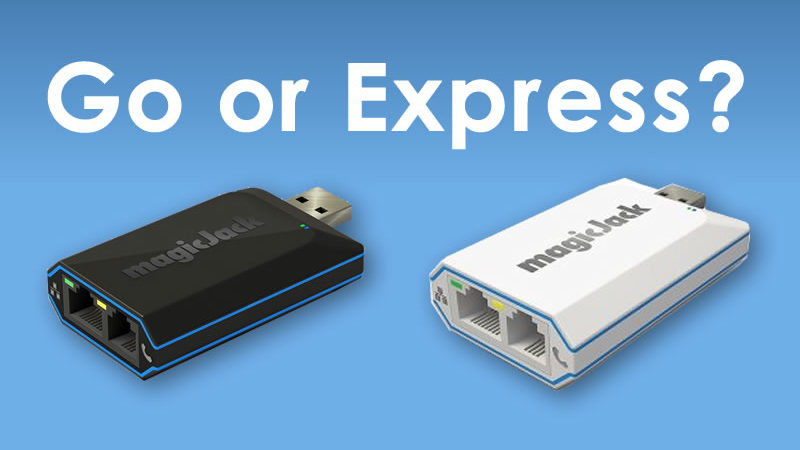The next model magicJack… Let’s call it SOHO, keep it pretty much the same, but fix some things that could be better. I rely on magicJack every day to provide phone service for about $36 per year. What I like about it is that it’s pretty transparent. If I didn’t tell anyone, you would think it was just a land-line. It just does its thing in the background, and when I need it, it’s there. It doesn’t use a lot of power, and keeps my communications costs to a minimum. That said, magicJack could use some improvements. There are some things that users are constantly frustrated about. A few simple changes could make this device even more useful and more transparent. Continue reading “SOHO – My wish list for the next magicJack model”
magicJack Go or Express — What’s the Difference?
Should you buy the magicJack go or the magicJack express? What’s the difference? Bottom line? Buy the GO.
Continue reading “magicJack Go or Express — What’s the Difference?”
magicApp vs magicJack Connect
What’s the difference?
I’ve gotten a number of comments asking why people can’t log in with magicApp. I’ve just now installed the app on my cell phone to check out what the problem is.
Fake Live Technical Phone Support Services
There are non-magicJack people out there who are calling themselves magicJack support. Like me, they don’t work for magicJack. Unlike me, they pretend they are working for magicJack.
Let me be clear. The only official live support for help with how to get your magicJack working is the chat support provided via the magicJack.com website. They do not offer a phone support service. Anyone who says they are magicJack live phone support is pulling the wool over your eyes. Continue reading “Fake Live Technical Phone Support Services”
Mac Update File has changed.
The Mac OS version of the updater has changed. Continue reading “Mac Update File has changed.”
El Capitan and magicJack – Is it worth it?
Many people have been outraged that magicJack’s firmware hasn’t until now worked with El Capitan. It makes sense to be disappointed, but I’m not sure if outrage is worth the effort. Continue reading “El Capitan and magicJack – Is it worth it?”
RESOLVED – magicJack now compatible With Mac OSX 10.11 “El Capitan”
[UPDATE – 2016.03.26 ] El Capitan is now supposed to be compatible with all versions of magicJack. Please note otherwise if your experience varies.
A number of commenters are rightfully upset that magicJack is not compatible with Mac OSX (10.11, El Capitan). Earlier versions are apparently okay. If you’re working and you want to register with El Capitan, consider borrowing a friends Windows 7, 8 or Mac OSX prior to El Capitan. Continue reading “RESOLVED – magicJack now compatible With Mac OSX 10.11 “El Capitan””
RESOLVED – Firmware for magicJack not yet available for Windows 10
[UPDATE] Firmware is now compatible with Windows 10. You may now download the firmware normally here, or when you plug your existing magicJack device into the USB port on your Win10-enabled computer. It should work with all versions of magicJack from USB-only to Plus, Go and Express. Good luck!
Firmware that you already own may or may not work when you upgrade to Windows 10 automatically, depending on your computer’s configuration. Additionally, if you own the original USB-only version of magicJack, there is a chance it may not work at all with Windows 10. Continue reading “RESOLVED – Firmware for magicJack not yet available for Windows 10”
Katee’s Canadian Experience with magicJack
Katee’s comments were important enough that I thought they deserved their own post front and center for Canadian buyers of magicJack devices. Continue reading “Katee’s Canadian Experience with magicJack”
Should I give a magicJack for Christmas? VoIP provider wars…
Last year, I gave some very specific advice about giving a magicJack for Christmas. Streamlining last year’s advice*:
- Don’t give a tech gift to someone who doesn’t understand it.
- Don’t give this to someone who doesn’t have a fast broadband connection.
- Only give this to someone who directly asked for it.
- If it’s only going to sit in a drawer, you’ve wasted a gift.
But with blocked extensions, blocked skype and even blocked ISP telephone providers, is magicJack a decent way to start your next year?… Continue reading “Should I give a magicJack for Christmas? VoIP provider wars…”