What’s the difference?
I’ve gotten a number of comments asking why people can’t log in with magicApp. I’ve just now installed the app on my cell phone to check out what the problem is.
![]() First off, you have to own a magicJack device in order to make use of magicApp. If you don’t own a magicJack and that device is not activated or registered, you will not be able to use the magicApp. I called magicJack sales at 1-844-221-0207 to ask about it. This is what they said:
First off, you have to own a magicJack device in order to make use of magicApp. If you don’t own a magicJack and that device is not activated or registered, you will not be able to use the magicApp. I called magicJack sales at 1-844-221-0207 to ask about it. This is what they said:
… James: Thank you for calling magicJack. My name is James. May I help you place an order or do you need assistance with something else?
Me: How do I get the magicApp if I don’t have the magicJack device.
James: [unintelligible words]… Just to inform you … you cannot … install or … use the app if you don’t have an active magicJack device.
Me: So you must have an active magicJack device in order to use the magicJack app.
James: That is correct.
Me: Okay. That’s what I needed to know. Thank you.
I downloaded it from Google Play.
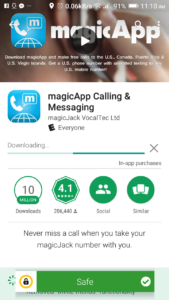
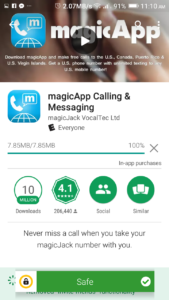
Then I waited for it to install and opened it from the button on the play store. The app asked me to log in.

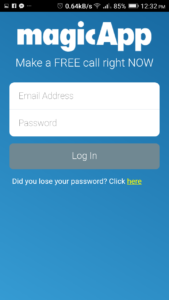
I have an account with several devices, so I could log in and use one of those associated phone numbers on this phone.
If you have a magicJack device and you still can’t connect, it may be because you haven’t chosen a phone number for the app. I chose the same phone number as my main magicJack from within the administrative interface at my.magicJack.com, so the device rings and my magicApp rings too.
But as I said earlier, if you don’t own a physical device, like a magicJack Go or a magicJack plus, magicApp won’t work for you.
![]() However magicJack offers the magicJack Connect app on both apple store and google play, which offers something like magicApp, except it only requires that you own a windows or android cell phone. So if you want the convenience of a US phone number for calling friends and family in the US or another country, but you don’t want to buy the magicJack physical device, you can still buy a subscription to magicJack Connect. Be sure to read the EULA and the FAQ before you buy this.
However magicJack offers the magicJack Connect app on both apple store and google play, which offers something like magicApp, except it only requires that you own a windows or android cell phone. So if you want the convenience of a US phone number for calling friends and family in the US or another country, but you don’t want to buy the magicJack physical device, you can still buy a subscription to magicJack Connect. Be sure to read the EULA and the FAQ before you buy this.
With magicJack Connect, you have to log in with your phone number, plus either a facebook account or a google account.
There are several levels of service, from basic to premium, and various add-on services, just like the magicJack physical device. The basic service allows you to connect to anyone else with the magicJack Connect app and is free. Just remember that you have to have either a WiFi connection or probably at least 3G service on your phone for it to work properly. Probably the most common service would be to make and receive calls to and from US phone numbers. More interestingly, if you have family in another country, you can live in the US, purchase access to a local phone number in another country where your friend or family lives and they can call you using a phone number local to their country any time, so long as you’re connected via WiFi or cell data plan. If you have a compatible phone and you need to be able to talk with family overseas, this could be a way to do it without too much inconvenience for your loved ones.
Some screenshots for downloading and logging in:
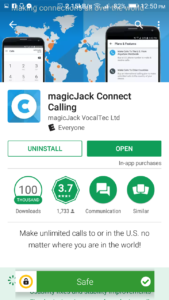
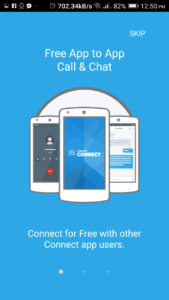
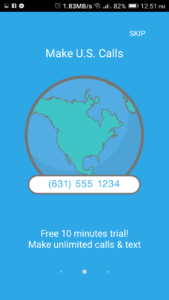
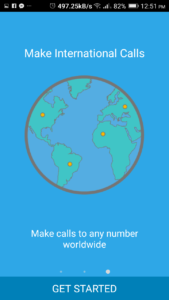



Just like magicApp, there are some phones that are supposed to be compatible, but then turn out not to be. Just remember that you may have thrown about ten to twenty bucks down the drain if it doesn’t work for you. Connect is not as well-rated as magicApp. I’d like to learn more from people who have had success — or not — with magicJack Connect, so please post your comments here!

